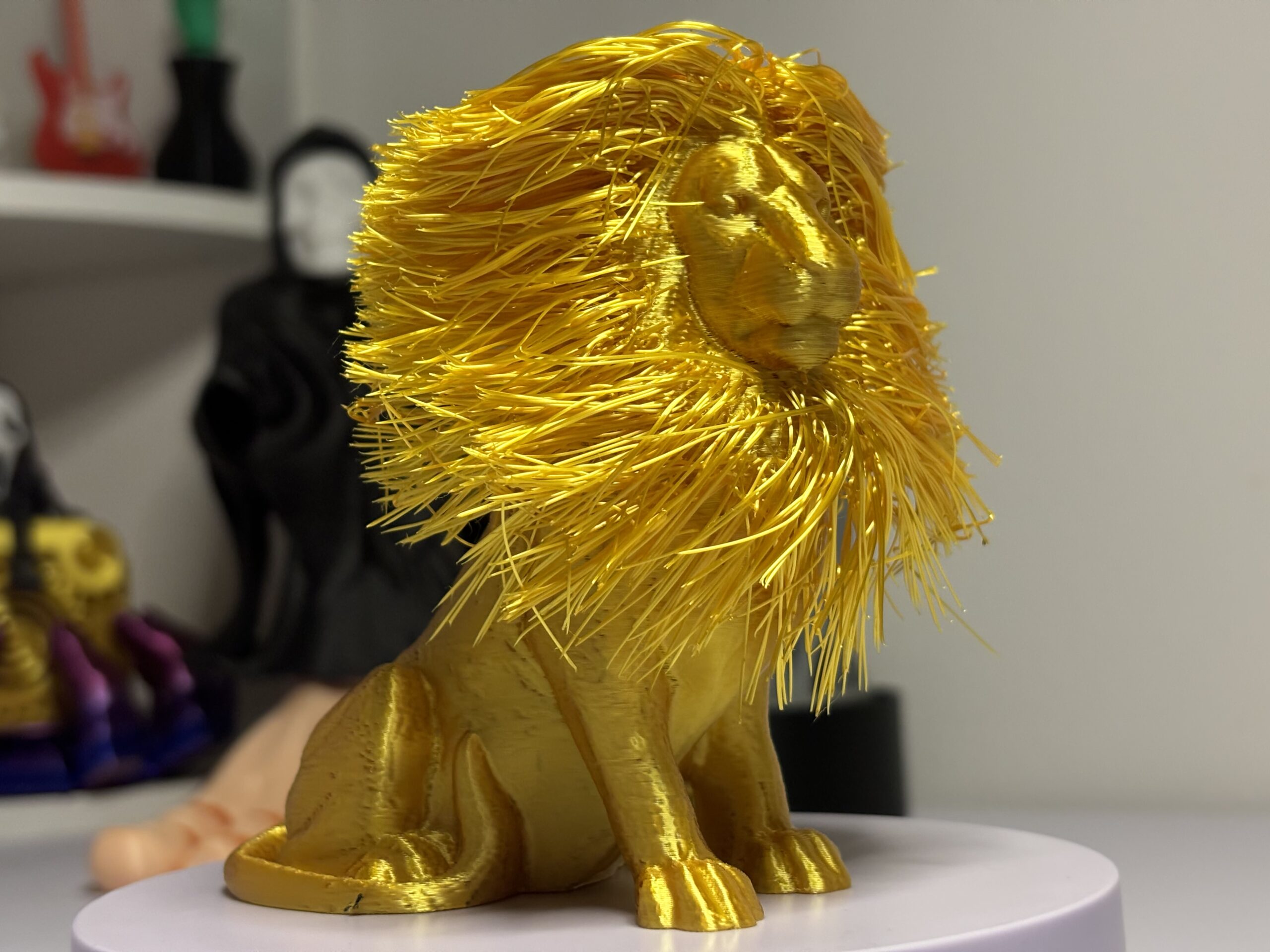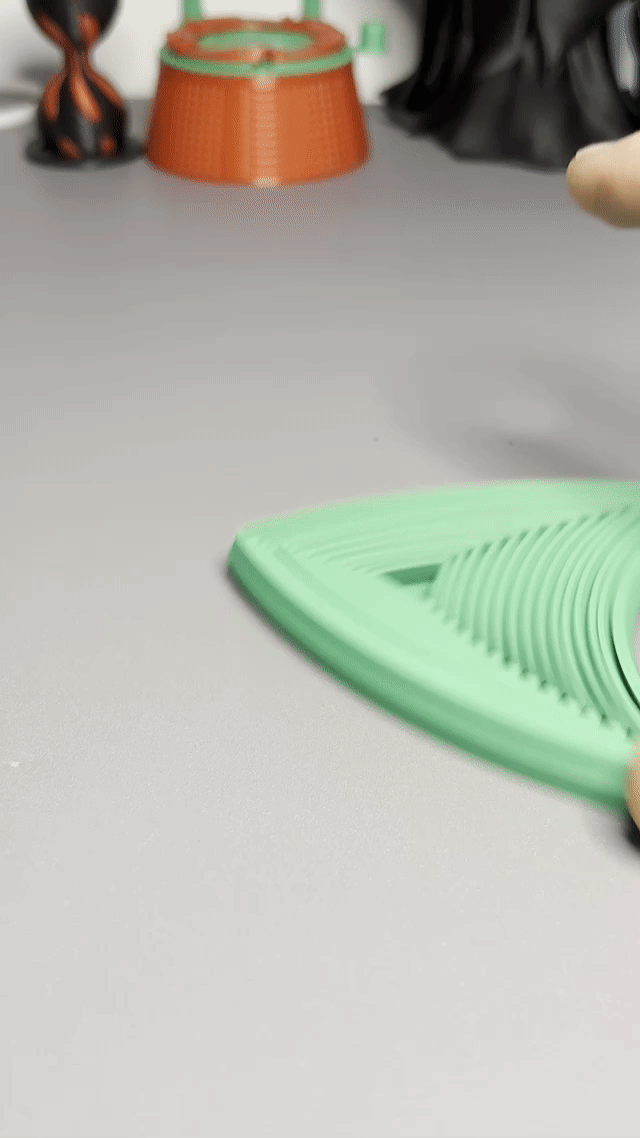- Printed on: Bambu Lab X1 Carbon
- Using Filament: Silk PLA+
- Printed Without Supports
- Infil: 15%
- Walls: 2
- Layer: 0.2 mm
- Author: JohnRambo (Maker World)
Quick Guide to Post-Processing the Model for a Realistic Lion Look
Step 1: Print the lion model in any size you prefer (multiple STL file options are available).
Step 2: Gently trim the support wall attached to the lion’s mane using sharp scissors. Avoid using a knife as it could damage the mane. Cut as close to the support wall as possible, and consider removing it in sections for more precision.
Step 3: Use a hairdryer or heat gun to soften and shape the mane. And you’re done!
Pro Tip from IXPatch (comments): “If you’re having trouble shaping the mane, try submerging the lion model upside down in hot water, remove it carefully, wait briefly to avoid burns, then press the hair into place.